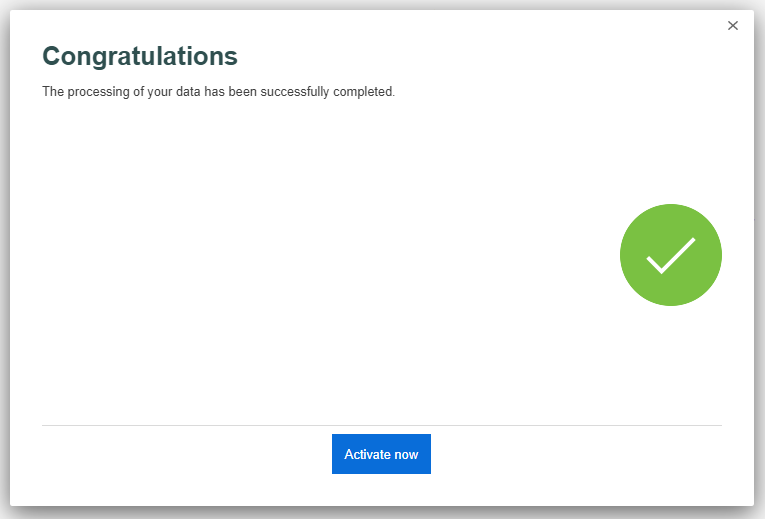Activating your zapliance project?
Activating your project through our website license activation page
Activating your Zapliance project is a straightforward process that ensures smooth operation and access to the full suite of features. This guide will walk you through each step of the activation process, from obtaining your Challenge Key to unlocking your project successfully.
1. Generating the Challenge Key
- Navigate to your project within the software.
- Locate and note down your Challenge Key, which is displayed within the software interface.
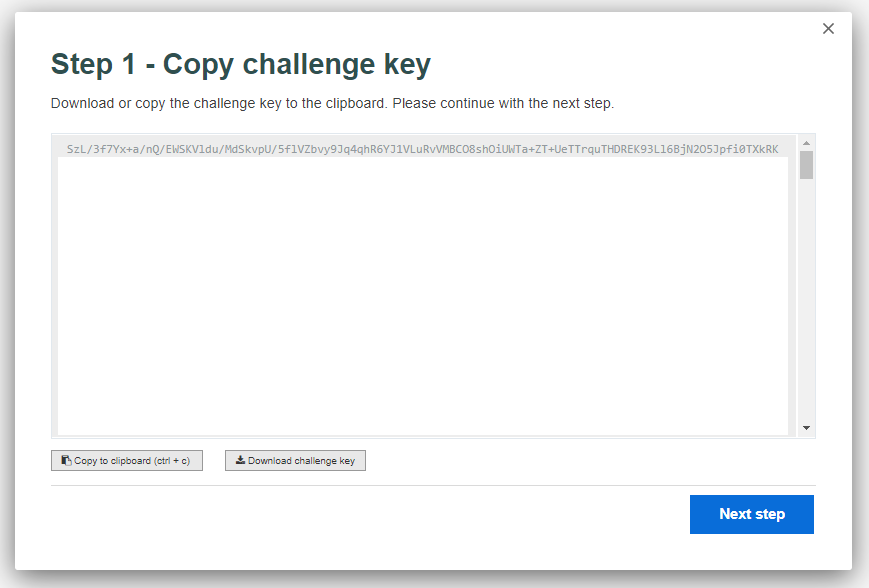
- You can either copy the Challenge Key (Ctrl+C) or download it for later use.
2. Accessing the License Activation Page
- Visit the zapliance license activation page on our website.
- Fill out the provided form, entering your email address and the Challenge Key you obtained in Step 1.
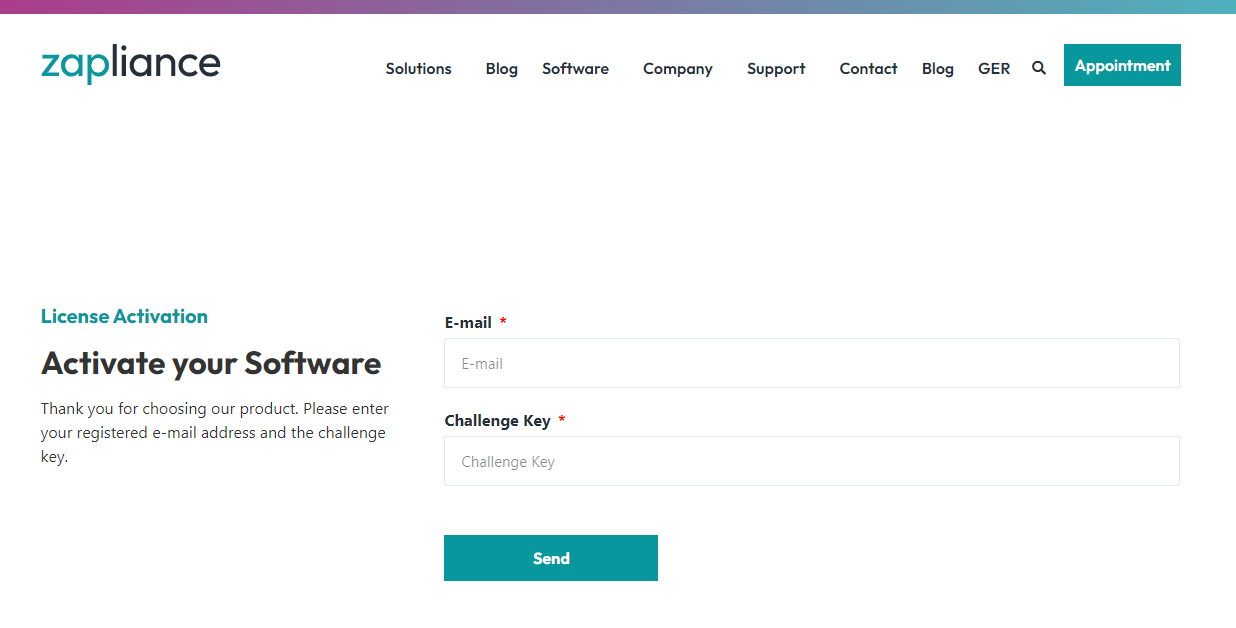
3. Requesting Activation
- Upon submission, your zapliance contact person will be notified of your activation request.
- Our team will verify your active license, a process that may require some time. We appreciate your patience during this stage.
- Once verified, you will receive an email containing your Response Key.
4. Activating Your Project
- Copy the Response Key from the email you received.
- Return to the software and navigate to the activation section.
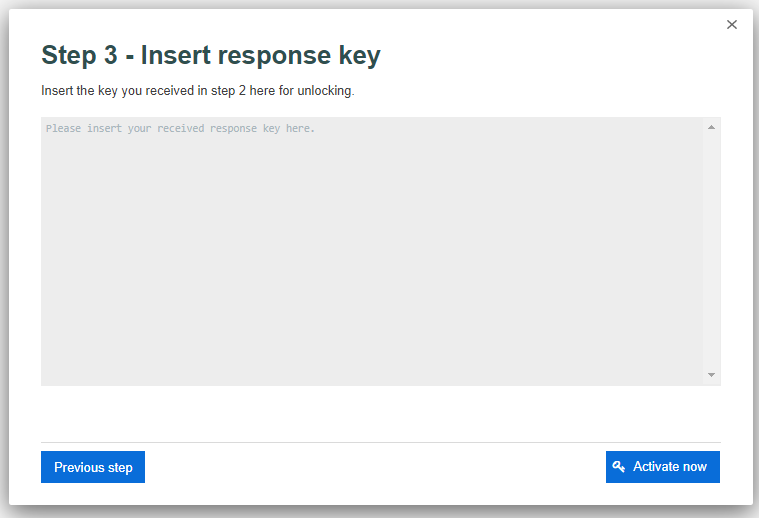
- Click on "Activate now" and paste the Response Key when prompted.
5. Congratulations! Your Project is Unlocked
Your Zapliance project is now successfully activated, granting you full access to its capabilities.