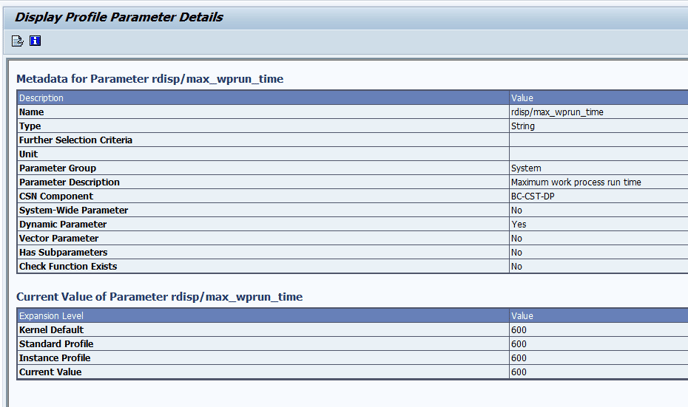Displaying RFC Timeout Limit om SAP
Use RZ11 to display the maximum process run time of remote function calls (RFC)
In SAP systems, Remote Function Calls (RFC) play a crucial role in enabling communication between different systems. To manage the maximum process run time of RFCs, the parameter rdisp/max_wprun_time comes into play. This knowledgebase article provides a step-by-step guide on how to display and, if necessary, modify this timeout limit using the transaction code RZ11.
Displaying RFC Timeout Limit with RZ11
Before proceeding, ensure you have the necessary authorization to access and modify system parameters in the SAP system.
Steps
-
Log on to the SAP System:
- Use your SAP credentials to log in to the SAP system.
-
Access Transaction Code RZ11:
- Once logged in, navigate to the SAP GUI.
- Enter the transaction code "RZ11" in the input field and press Enter. This action will lead you to the Parameter Maintenance screen.
-
Enter Parameter Name:
- In the Parameter Name field, enter the specific parameter
rdisp/max_wprun_time. This parameter controls the maximum runtime of work processes during RFCs.
- In the Parameter Name field, enter the specific parameter
-
Click on 'Show':
- Click on the 'Show' button to display the details of the entered parameter.
-
Review Parameter Information:
- The system will provide information related to the
rdisp/max_wprun_timeparameter. - If the parameter exists, you can proceed to the next step to modify its value. If it does not exist, you may need to create the parameter based on your system's requirements and policies.
- The system will provide information related to the
-
Modify Parameter Value (if necessary):
- If the parameter exists and you need to extend the timeout, select the parameter and change its value as required.
- To modify the parameter, click on the 'Change Value' button and enter the new value for the timeout.
-
Save Changes:
- After making the necessary modifications, save your changes by clicking on the 'Save' button.
-
Verify Changes:
- To ensure that the changes take effect, check the updated parameter value by repeating the steps to display the parameter using RZ11.
Effectively managing RFC timeout limits is essential for maintaining seamless communication between SAP systems. By using the RZ11 transaction code, administrators can easily display and adjust the rdisp/max_wprun_time parameter, thereby ensuring optimal performance and adherence to system requirements. Always follow your organization's policies and best practices when making changes to system parameters.