Managing User Accounts
Creating, managing or deleting user accounts in the software
Setting up user accounts in zapCash/zapAudit is essential for controlling access and privileges within the software. This guide outlines the three user roles available—Admin, Auditor, and Viewer—and explains their respective permissions and project assignments.
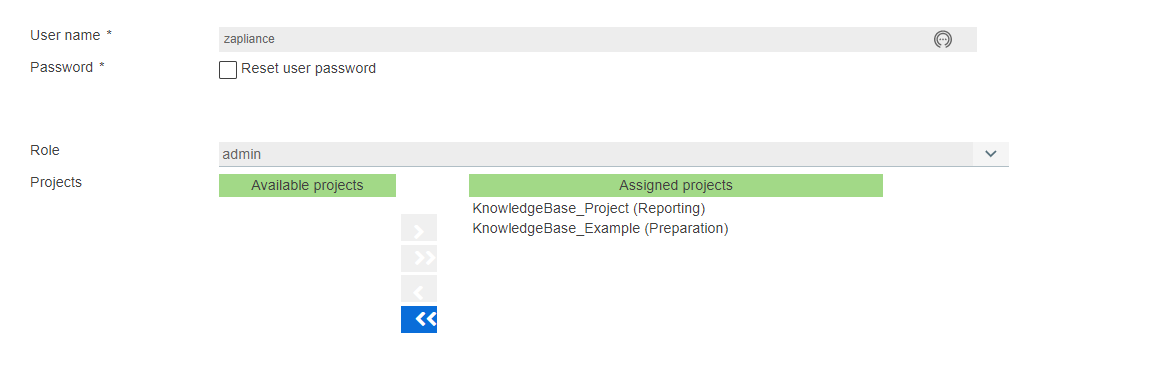 User Roles:
User Roles:
Admin:
- The first user to register after installation becomes the administrator automatically.
- Admins have the highest level of access and control within the software.
- Privileges include creating and deleting users, managing user roles, resetting passwords, assigning projects, data extraction, processing, workspace path management, and settings configuration.
- Admin permissions:
- Create and delete users.
- Manage users (change roles, reset passwords, assign projects).
- Perform data extraction and processing (requires SAP RFC User account).
- Change workspace path and settings.
Auditor:
- Users registered after the administrator are assigned as auditors by default.
- Auditors can create projects and perform data extraction and processing but may require an SAP user account with appropriate access rights.
- Unlike admins, auditors cannot access settings, user management, or project assignment capabilities.
- Auditor permissions:
- Create projects.
- Perform data extraction and processing (requires SAP RFC User account).
- Cannot access settings, user management, or project assignment functions.
Viewer:
- Viewers have limited permissions and can only access projects assigned to them.
- They cannot perform data extraction or processing.
- Viewer permissions:
- View assigned projects only.
- No data extraction or processing capabilities.