Performing multiple data extractions sequentially
Streamlining Data Extractions: Leveraging the Project Queue Feature
Performing multiple data extractions sequentially can be a time-consuming task, especially in environments where efficiency is paramount. However, zapAudit offers a convenient solution through its project queue feature, allowing users to automate data extractions effortlessly. Follow the steps outlined below to utilize this feature effectively.
Activating the Project Queue:
-
Access Settings as Admin: Log into the software with admin credentials to access the settings menu.
-
Activate Queue Feature: Activate the queue feature for data extractions within the settings. This feature enables the automated extraction of multiple projects in succession.
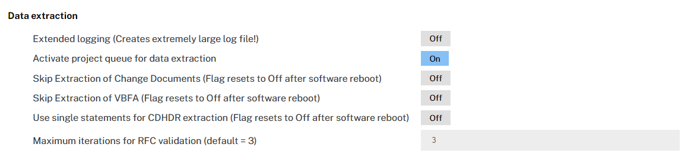
Utilizing the Project Queue:
-
Creating Projects: Create several projects within the software.
-
Queueing Projects: Instead of initiating data extraction immediately, queue the projects in the designated queue. This ensures that data extraction for each project occurs sequentially.
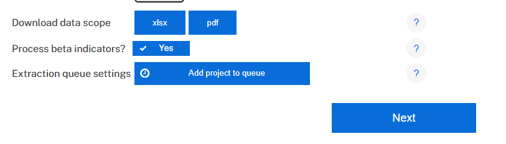
-
Automatic Extraction: Upon initiating data extraction for a project, the subsequent project in the queue is automatically processed once the previous extraction is completed successfully.
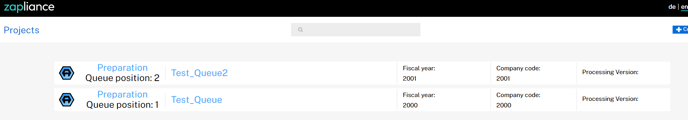
-
Monitoring Queue Status: Track the position of projects in the queue through the project overview feature. This provides visibility into the order in which projects will be processed.
-
Queue Persistence: The queue is saved after restarting the software, ensuring continuity in automated data extraction processes.
Managing Queue:
- De-queueing Projects: If necessary, remove projects from the queue by accessing the "Data extraction" step and de-queueing them as required. This allows for flexible management of extraction priorities.
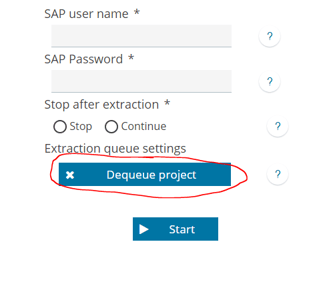
Additional Notes:
-
SAP Connection Data: Users can set up different SAP connection data for each project, ensuring compatibility with diverse data sources.
-
Password Entry: To start data extraction the SAP passwords is required to be entered before data is downloaded. Ensure that passwords are provided as prompted to facilitate seamless extraction.