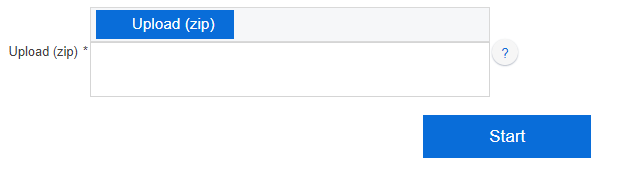Repeating Data Processing Without New Data Extraction
Maximizing Efficiency with Raw Data Zip Files
In this guide, we'll walk you through the process of repeating data processing without the need for new data extraction. This efficient method utilizes raw data zip files stored within your workspace, providing a seamless workflow for future analyses.
Using the Raw Data Zip File:
At the conclusion of data extraction, the extracted data is archived in your project folder as a zip file. This file bears the name of your project followed by the extraction date (e.g., project_name_2018_1906.zip).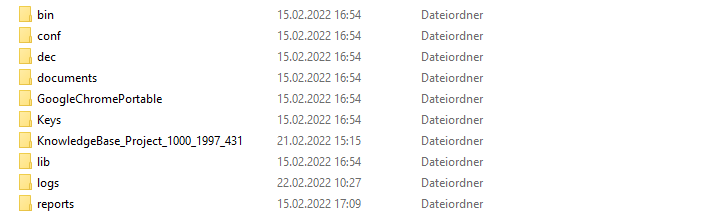
Utilizing the Raw Database:
This raw database serves as a valuable data source for subsequent processing tasks, especially when transitioning to a different, perhaps more robust computing environment.
Preserving Data Integrity:
The raw database remains unaltered by zapAudit, exclusively utilized for repeating data processing without re-extraction. However, exercise caution: while you can safely delete this file for storage reasons, it's advisable to retain it until your project has undergone error-free processing at least once. If uncertain, don't hesitate to reach out to our support team for guidance.
Considerations for Data Extraction:
With newer versions of zapAudit potentially incorporating changes to data extraction and processing methodologies, it's prudent to reassess the need for repeating extraction tasks, particularly if your raw database is outdated. A general guideline recommends that data extraction not exceed three months to maintain relevancy and accuracy.
Uploading the .zip File:
Selecting the .zip file for processing is straightforward. During project creation, simply opt for using an external data source.
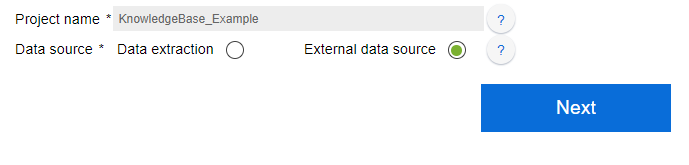
Then, click the upload button to select the .zip file from your old project folder.