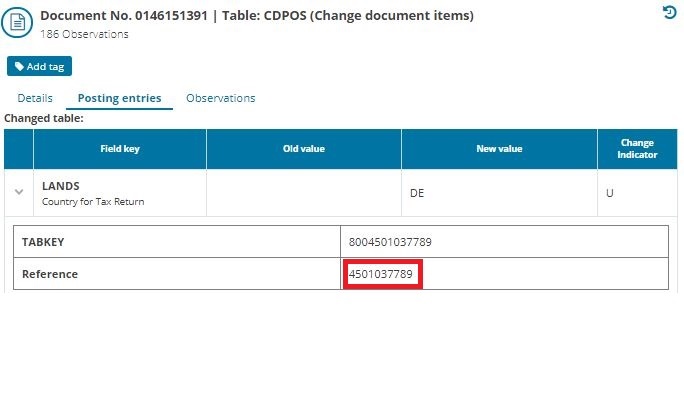ID56 - Follow-up actions within zap Audit, SAP and with your client
Results for indicator 56 show the change number in SAP from table CDPOS (Document No.). If you want to examine the underlying purchase order - please click on your entry of interest. In zap Audit you will see then details for this change and under "Posting entries" you'll find with a click on the entries in "Field key" the underlying purchase order as "Reference".
Use transaction code ME23N or SAP menu "Logistics/Materials Management/Purchasing/Purchase Order/Display" to view this purchase order and obtain information about changed fields from your client.