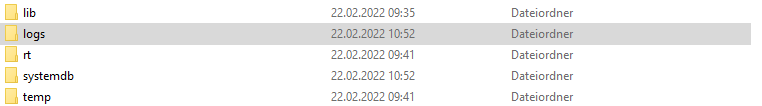How to get the log files?
You can download the log files while the software is running or get them manually from the installation directory.
Log files log the status during data extraction, data processing, and in the project report. This data enables error analysis. With each restart of the software, new log files are created.
Downloading the log file is only available for admin and auditor users.
Log files from the application
- Open a project and move the mouse over the project title at the top of the screen. A menu will open where you can download all log files for the project.
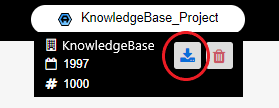
- Version 2.0 Patch 4 and higher: As an admin, you can open the configuration at the top-right menu:
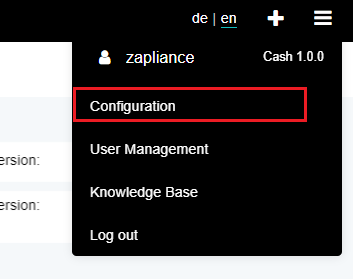
Then select a project for which you want to download all log files:
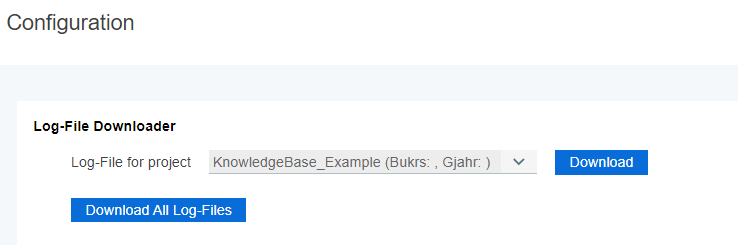
Log files from the installation directory
Alternatively, you can find the log files in the /logs subfolder in the installation directory.