To restore your password, follow these steps.
If your user role is either Auditor or Viewer
If your admin sets you up as auditor or viewer, contact your zapliance administrator to restore your password. He/She can log into zap Audit and reset your password directly in the user settings.

If your user role is Admin
If you are registered as admin in the software and need to reset your password, you will need to send your systemdb file from your installation directory to the zapliance support (support@zapliance.com). We can restore your password immediately.
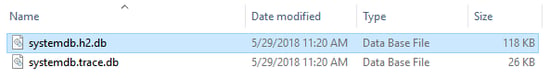
Alternatively, if you do not have any finished projects or just expendable projects, you can install zap Audit in a new folder. The first user registering in a fresh installation will get administrator privileges.
Disclaimer: You cannot merge user accounts and zapAudit/zapCash projects from one installation to another. So be sure that you do not need existing users and projects before re-install.
