What data is exported in the excel files exporting Indicator-, Profile- and Document-Lists
You can download three different excel exports in zapAudit:
Indicator-, Profile- and/or Document-List. For the download press the button at the top-right of the title of the list you like to export:
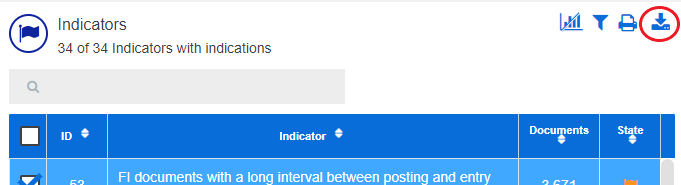
Hint: Filters applied in zapAudit will also be applied to the generated export. However, selecting list items by checking the box on the left side of each list does not influence the export.
Hint: The duration for the download of the export depends on the data size.
All exports include comments, professional judgements and tags given by users:
- Indicator-List (Indicator audit): Includes all Indicators + all Profiles. Does not include Documents and indications! Includes the indicator briefing information.
- Profile-List (Profile audit): Includes all Profiles for the selected Indicator + all Documents within these Profiles. Does not include indications!
- Document-List (Document audit): Includes all Documents of the selected Indicator-Profile-Combination + all indications for each document. Remember that a document could have indications for other indicators. These are also included in the export despite that you do not have selected these indicators.
Hint: Exports are available in German and English. The language the software is currently set to determines the language of the export.
