Multiple local company code currencies in SAP
What to do if you have multiple local company code currencies to consider in your examination and which minimum amount is therefore recommended?
The minimum amount in zapCash is compared to the amount in data element DMBTR from your SAP System. DMBTR in Table BSEG (Accounting Document Segment) describes the amount in local currency in the posting item of the appropriate company code.
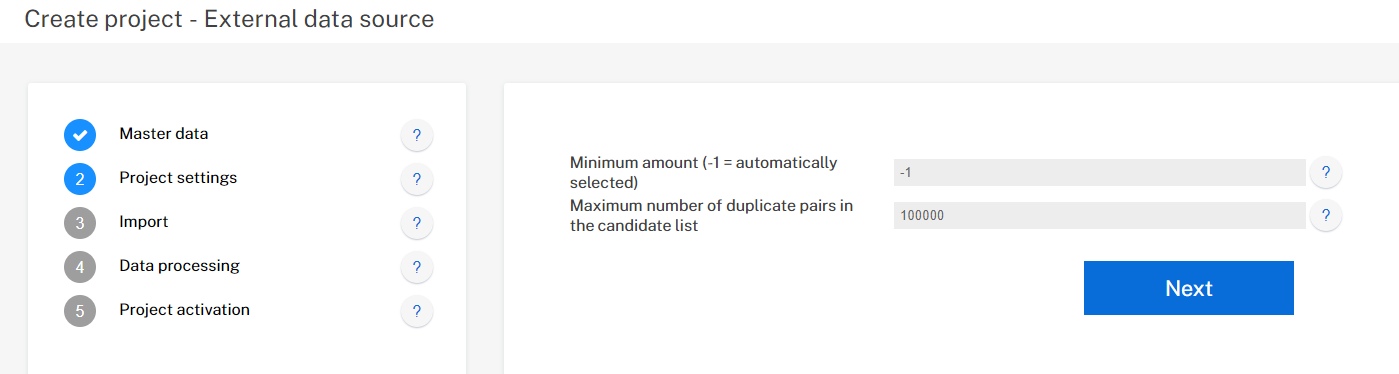
Fig. - Setting the min. Amount in Step 2 project creation for external date source
For more information regarding the min. amount read this article.
How do I choose the minimum amount, if I have multiple local company code currencies?
Unfortunately, there is no perfect solution for this scenario. We recommend you decide on the minimum amount by choosing a hard currency (e.g. € or $ if applicable), which is most used in your company group respectively the set of company codes examined in zapCash.
Select -1 for automatic determination of the minimum amount. The system will then make an estimation and select the minimum amount to cover about 99% of the double payment potential.
Be aware of filtering your candidates based on the amount with multiple local currencies, as it may not represent the best strategy for your examination.
Click here to read more about the best strategy for zapCash.