What is the minimum amount setting
Learn how to optimize the minimum amount for your zapCash project.
Do you have too many findings and the scope of cases is too big to analyze? Just adjust the min. amount!
The min. amount is individual to your analyzed dataset and is calculated by statistical methods separately or it can be adjusted manually in the settings.
We created the min. amount function in order to let the user have the best tradeoff between processing performance and the scope of cases.
Adjust the min. amount settings at the beginning
The minimum amount can be set before the data processing and causes that only SAP documents with at least the specified amount are considered during the data processing. The higher the value, the faster the data processing time, because fewer documents are taken into account.
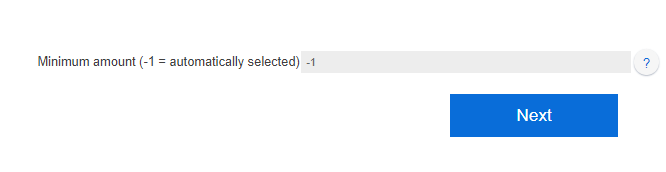
Select -1 for automatic determination of the minimum amount. The system will then make an estimation and select the minimum amount to cover about 99% of the double payment potential. However, a fixed setting to the amount 500 is also common.
For more information the min. amount read this article.
Adjust the min. amount settings after data processing
If you have already finished activating your project and want to change the min. amount afterward, go to your project and select the Repeat Data Processing.
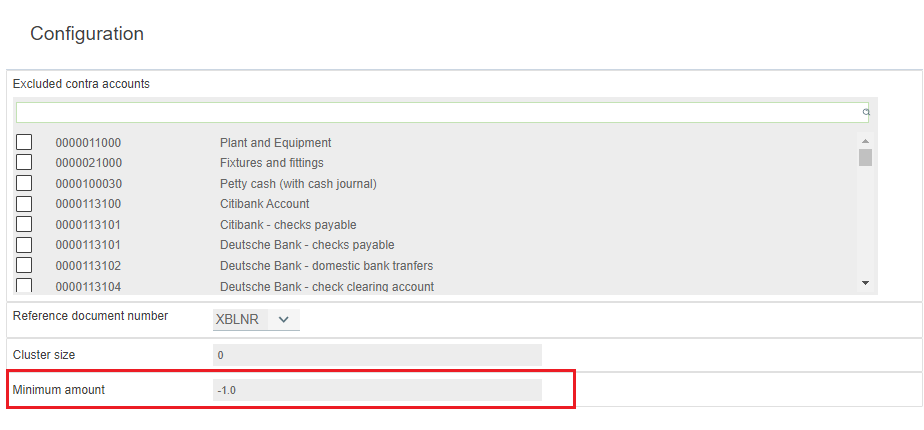
Enter your min. Amount and click on save and start the processing.
This can take a while depending on your data scope, be sure to be patient and let it run until the progress hits 100%.
To make sure the changes have been updated - Please shut down zapCash and start it back up again.
Do you need help or have any questions? Please contact our zapliance support (support@zapliance.com)