Register the Software as Windows Service
Register the Software as a Windows Service: Installation Guide
Prerequisites:
- Admin privileges in windows
1. Install the Software as a Windows Service:
-
- Navigate to the installation directory.
- Open the /bin subfolder.
- Locate the 'service.bat' file.
- Right-click on 'service.bat' and select 'Edit.'
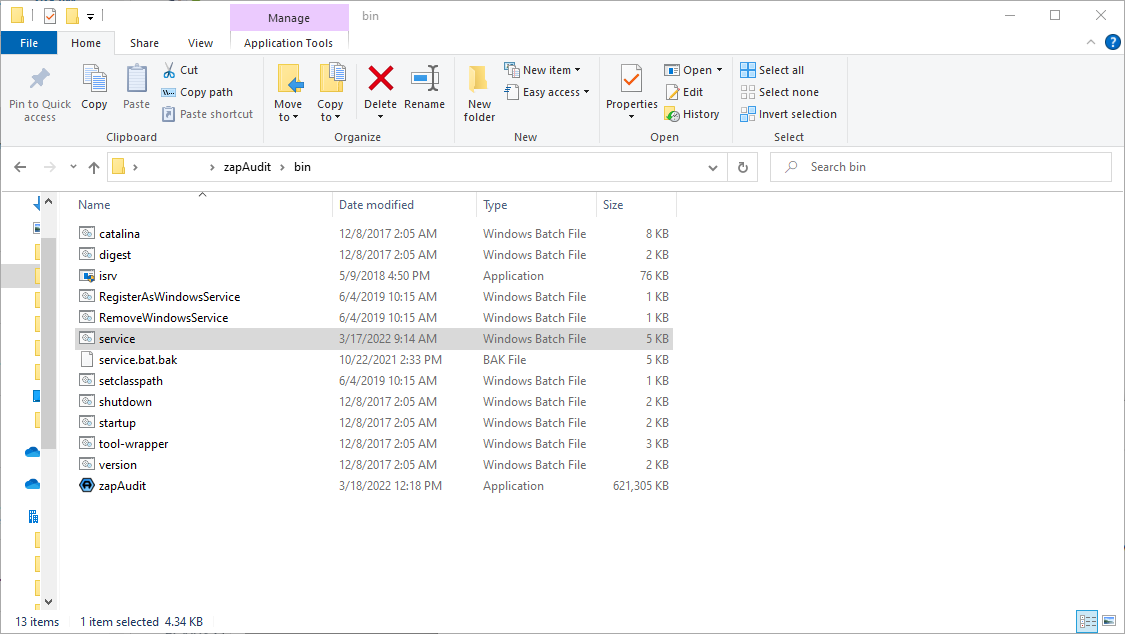
2. Adjust Memory (RAM) Allocation:
-
- In the opened 'service.bat' file, scroll down to line 117 at the end.
- Replace the parameter
-Xmx3gwith-Xmx10gto allocate 25 GB RAM. Adjust this based on your hardware setup.
Recommendation: Allocate 60-80% of available RAM (e.g., use -Xmx50g on a 64 GB RAM machine, -Xmx25g for 32 GB RAM).
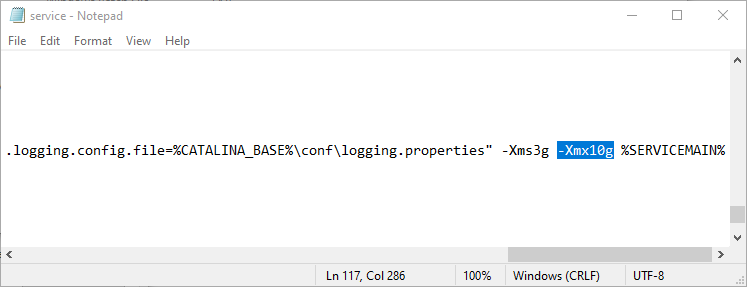
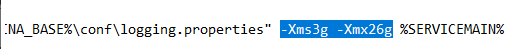
3. Register and start the Service:
-
- Run the 'RegisterAsWindowsService.bat' file by double-clicking.
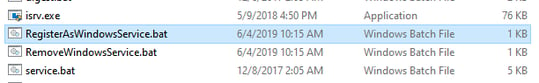
- Open Task Manager (Ctrl + Shift + Esc).
- Select the 'Services' tab.
- Look for the newly registered service.
- Right-click on the service and start it.
- Run the 'RegisterAsWindowsService.bat' file by double-clicking.
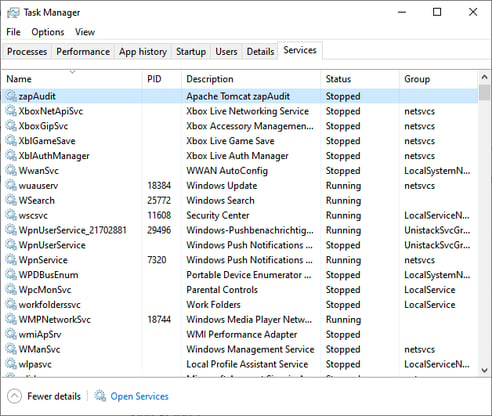
Congratulations! After starting the service, access the start page as usual.