Determine the size of SAP tables size of BKPF and BSEG?
This guide is a step by step guide on how to determine the SAP table size of BKPF and BSEG.
Understanding the size of SAP tables, particularly those as critical as BKPF (Accounting Document Header) and BSEG (Accounting Document Segment), is essential for managing database storage efficiently. This knowledgebase article provides a step-by-step guide on how to determine the size of these tables using Transaction Code SE16 or SE16n within the SAP Logon Pad (SAP GUI).
If you want to display the number of the BKPF and BSEG tables of ALL company code click here for more information.
Determining the Size of BKPF and BSEG Tables
1. Log in to SAP Logon (SAP GUI):
- Open SAP Logon (SAP GUI) and log in using your SAP user account credentials.
2. Enter Transaction Code "SE16" or "SE16n":
- Once logged in, enter either transaction code "SE16" or "SE16n" in the designated field.
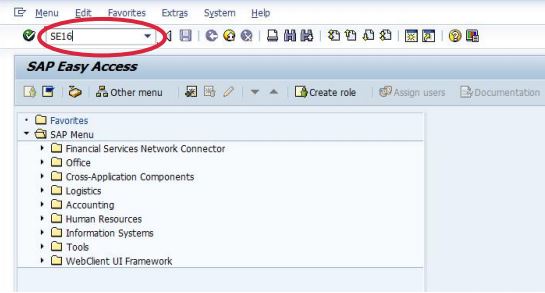
- Press "Enter" to proceed to the Data Browser screen.
3. Enter Table Name and Additional Selection Criteria:
- In the Data Browser screen, enter the name of the table you want to inspect. For this guide, enter "BKPF" or "BSEG" based on your requirement.
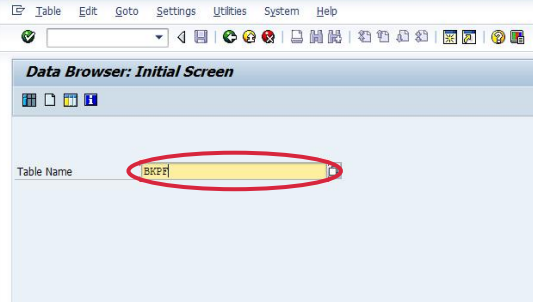
- Optionally, limit the table selection by specifying additional criteria. In the example, limit the selection to one fiscal year (e.g., 2007) and a specific company code (e.g., 1000).
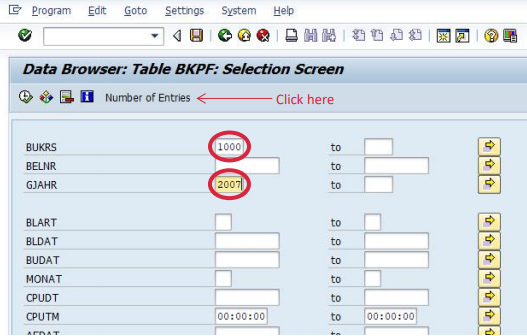
4. Click "Number of Entries":
- Once the table and any additional selection criteria are entered, click on the "Number of Entries" button.
- This action will open a new window displaying the total number of entries in the selected table based on the specified criteria.
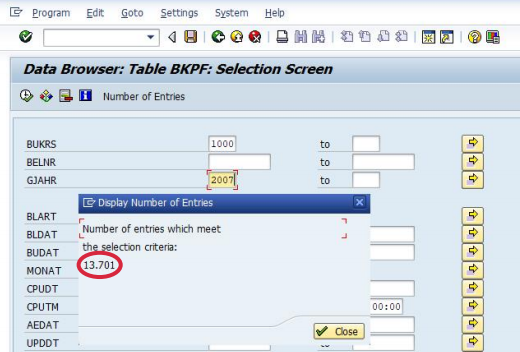
5. View Table Size Information:
- In the new window, you will find information about the total number of entries in the selected table, which indicates the table size.
- This size reflects the amount of database storage occupied by the table, providing valuable insights for managing storage resources effectively.
6. Analyze and Manage Storage:
- Review the displayed information to understand the size of the BKPF or BSEG table based on the specified criteria.
- Use this data to make informed decisions for implementing zapAudit or zapCash.
This step-by-step guide enables you to determine the size of SAP tables, specifically BKPF and BSEG, using Transaction Code SE16 or SE16n in the SAP Logon Pad (SAP GUI). The ability to assess the size of these critical tables is instrumental in maintaining a well-organized and efficient SAP system.
For further assistance or inquiries related to SAP table size analysis or database management, consult your organization's SAP support resources.