Which transaction (TCODE) do I need to find the document number in SAP for detailed investigation?
Evaluating zapAudit results with your SAP system is easy. The best way to find the right transaction code (TCODE) is "Details for profile ..." page:
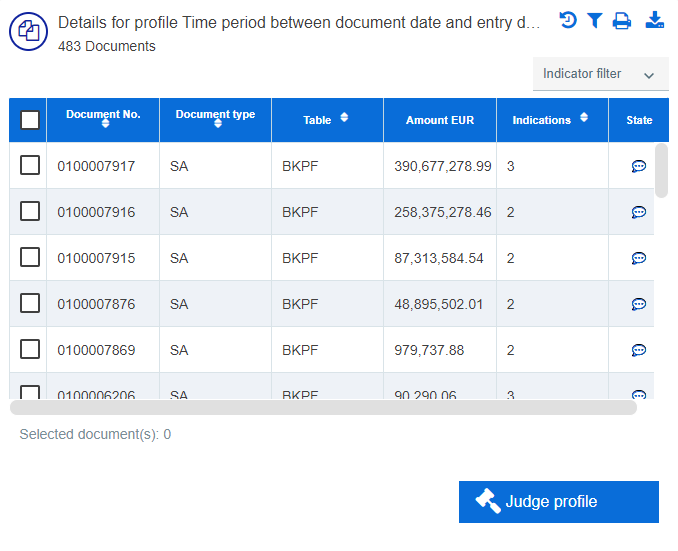
Columns "Document No." and "Table" are relevant for your further steps. Use the following list for finding the right SAP TCODE for your analysis:
| Table | Transaction (TCODE) |
|
BKPF |
FB03 |
|
EBAN |
ME53N or ME53 |
|
EKKO / EKPO |
ME23N or ME23 |
|
LIKP / LIPS |
VL03N or VL03 |
|
VBAK / VBAP |
VA03 |
|
VBRK / VBRP |
VF03 |
|
CDHDR / CDPOS |
See article: Inspect changes |
In general, user information for a specific document can be obtained with TCODE SU01D. If you want to examine changes to a specific document, please use the entry "Environment" and then "Header changes" / "Item changes" from the SAP menu.
Using the DBACOCKPIT for SQL statements
You can use SQL to directly access the data:
- Run transaction DBACOCKPIT
- Check for Performance -> Additional Functions -> SQL Command Editor
- Enter your SQL Statement (e.g. SELECT * FROM BKPF LIMIT 10), execute it (F8)
Analyzing Customer/Vendor data
If you want to view vendor or customer master data you can use the following SAP transactions:
-
Vendor Master Data: Transactions XK03 (General Information Vendor) or FK03 (Accounting Information Vendor). Vendor Masterdata is saved in tables LFA1 (general) and LFB1 (company-specific).
-
Customer Master Data: Transactions XD03 (General Information Customer) or FD03 (Accounting Information Customer). Customer Masterdata is saved in tables KNA1 (general) and KNB1 (company-specific).
