Migrate subproject results into a new project
This is a quick guide to show you how to migrate the results of a subproject into the new project
In zapCash it is possible to activate a project, where the operation is still ongoing and not finished yet. Don't be afraid... if you decided to activate a new project, all your subproject results can be easily migrated to the new project.
For example:
You already examined company code XY of the ongoing fiscal year 2021 from January - June and all judgments are already finished? At the end of the year, you decide to examine the months August - December as well..... But how do you do it?
All you need to do is to migrate all subproject results into the new project.
- Make an export of the subproject (old) first.
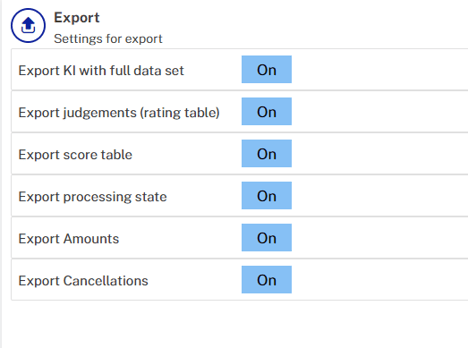
- Switch to the new project, which contains the subproject as well
- Go to import and choose the export of the subproject from step 1.
- Go to import and select the settings according to the screenshot
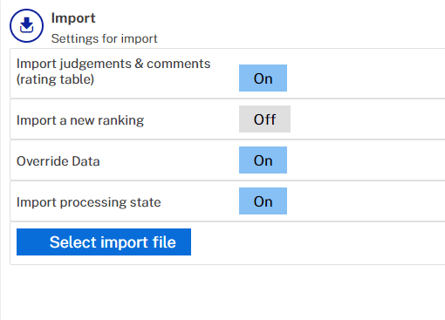
(Import Judgements & Comments ON, Import new Ranking OFF, Override Data ON, Import processing state ON) - Click on import and all your subproject judgements, rankings, markings and tags are now migrated to the new project
If you do not wish to override your previous judgements, please turn Override Data to OFF