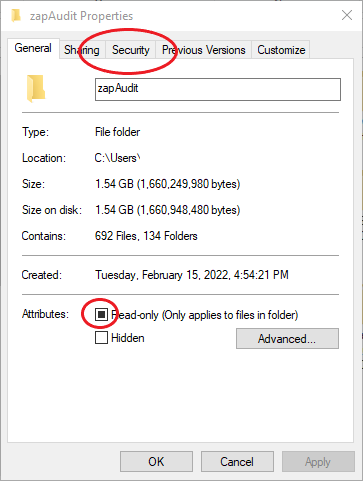After installation of the software, log in is not possible.
Short answer: You need write-permissions on the installation folder.
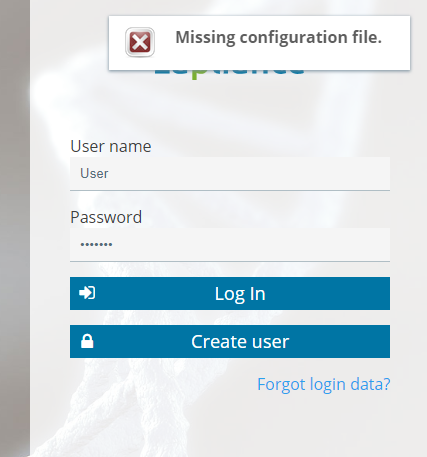
Long answer: When starting the software, a configuration file is created automatically. Sometimes, after installing the software on C:/Program files/zapliance, you do not have automatically write- permission on the folder.
Workaround: Press right-click on the installation folder and open the folder properties. You can uncheck the 'Read-only' box and try again to start the software. If it does not work, try to change the security settings of the folder or install the software in your windows-user directory.