Explanations for the data processing settings in zapAudit
The data processing configurations can be found in the configuration page of the software. You can find our overview of the general configurations of zapAudit here.
There are multiple settings for the data processing of zapAudit.
By default, these settings are set with best-practice values to get a good trade-off between processing performance and quality and quantity of results.
You have to set the settings before starting the processing.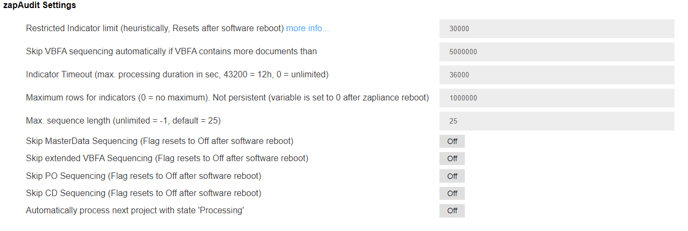
- Restricted indicator limit (Default 30k): There is an explanation of the indicator states in this article. Adjust the limit, if you want more indications of the same kind.
- Skip (VBFA) Sequencing of Sales Document Flow (default 5 million): For performance reasons, there is a hard limit. Adjust the limit if you want all SD Documents in the process model. Please mind, that even without VBFA-Sequencing Indicators will take VBFA documents into account. So the VBFA sequencing is more for visualization than for the indicator results.
- Indicator timeout (Default 6h): When processing an indicator takes more than this limit, the processing is aborted for that indicator and it gets the status "Timeout". There is an explanation of the indicator states in this article.
- Maximum rows for indicators (Default 1m): This setting has a hard limit for performance reasons because we wonder: "Where is the added value of more than 1 million indications on a single indicator if no-one ever would check all these documents". However, you can adjust this limit by yourself.
- Maximum sequence length (Default 25): This limit caps the number of FI documents in the sequence. SD, MM, and change documents can extend the length of a single sequence over this limit.
- You can choose to skip single steps of the sequencing (Master Data, VBFA, Sales&Distribution SD, Purchase Order PO, Change Documents CD). In general, skip a step if it takes a disproportionate amount of time for processing this step (e.g. more than several days of processing).
Skipping steps of the sequencing shortens the calculated process model. On the other hand it will affect the complete examination of some indicators!*
Auditing the documents is still possible, but you will not find these documents in any sequence in the process model viewer.
Use this feature only in consultation with the zapliance support.
*The examination of indicator 66, 132, 135, 148 and 174 can only be performed partially
It is also possible to recalculate indicators for a project after zapAudit has finished processing. You can find this information in our configuration overview article.
