Explanations for the settings in the software
This article serves as a general overview of the configuration page. For our explanation of the data processing settings look here.
Open the configuration page in the software. Click on the 3 bars on the top right corner and select Configuration.
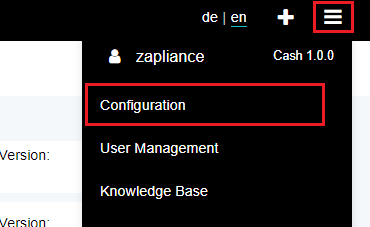
Log-File Downloader
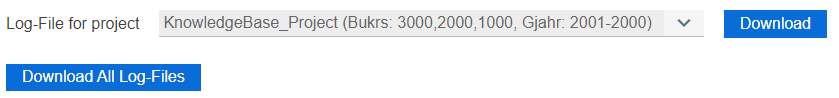
Here you can download the log files.
Recalculate Indicies
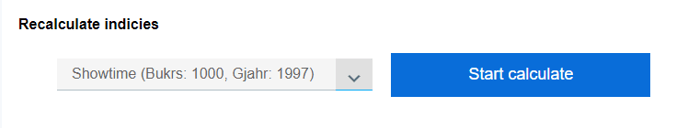
Use this feature to recalculate the indicies for the project chosen with the dropdown menu.
Reset Project to data processing
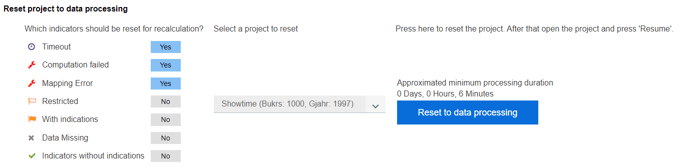
Here you can choose a project to reset to the data processing stage. You can also choose which indicators will be recalculated. The estimated minimun processing duration on the right is based on the last run with the chosen project and will update according to the indicators chosen for reprocessing.
Workspace
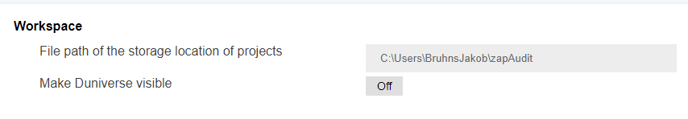 Here you can set a custom workspace path.
Here you can set a custom workspace path.
Data extraction
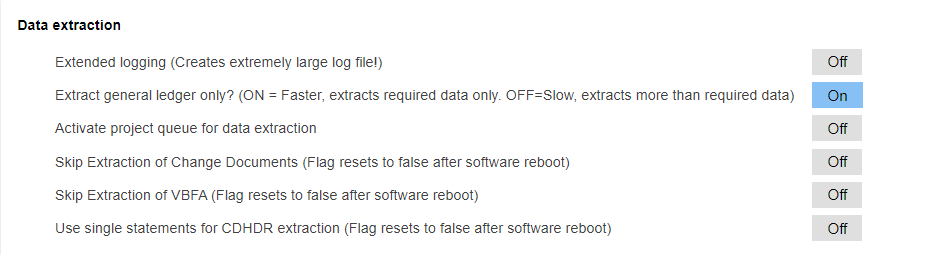
- Extended logging: Use this feature only after talking with the zapliance support. It is useful for debugging purposes only.
- Project queue: If you want to extract multiple projects in a row, you can activate the extraction queue.
- The performance of the data extraction mechanism might not be efficient in some SAP systems. Therefore you can choose to skip the extraction of Change Documents and the Sales Documents Flow (VBFA).
- Despite multiple fallback mechanisms in the data extraction, you also have a manual option to use single statements for the change document table CDHDR. Please uses this option in consultation with the zapliance support.
Disclaimer: It is always possible to process the data, despite skipping tables in the data extraction. But some Indicators/Analyses might not have any results or just a subset.
For specific configuration settings in zapAudit, click here.
System information
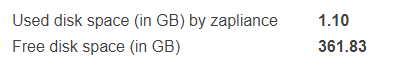
Disk space of the hard drive, where the installation directory is stored.
