Preparation for zapCash
Prepare your zapCash project by following these five simple steps
By Artificial Intelligence (AI) and providing intuitive user guidance, zapCash software enables the business user to identify and check liabilities potentially entered as duplicates within an SAP client. Your zapCash preparation journey is as easy as it can get. Please follow these simple steps to get started.
1. Define the scope
- Which SAP clients do you want to analyze?
- What are the essential company codes?
- How many years do you want to analyze?
For a zapCash project, select company codes that make sense according to your internal organizational structures. This means: take into account any shared service centers and different currencies. Select several fiscal years, including the current fiscal year, to be able to audit across company codes and fiscal years.
2. Identify suitable hardware
zapCash is ready for your large SAP data sets. Please talk to your infrastructure team to organize a virtual machine or equivalent with the following parameters:
- Windows 64-bit operating system
- At least 64GB RAM, ideally scalable to 128GB RAM
- A modern multi-core processor (min. 8 cores)
- 1TB hard disk space which supports read and write speeds with at least 300 MB/s
3. Identify or apply for a suitable SAP User
Probably one of the most significant advantages of zapCash is that there is no need to update SAP. All you need is an SAP User with RFC read table access. To be more precise, the user profile needs to look like this:
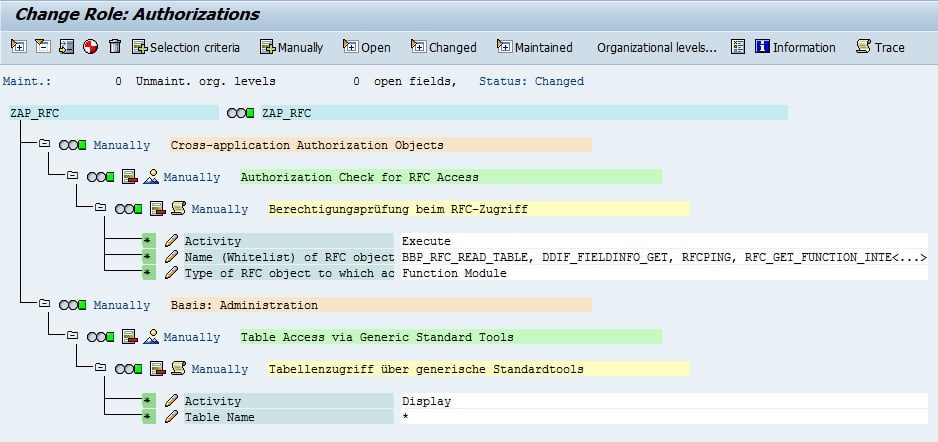
If you’d like more details on how to set up the user, please have a look at the following article:
https://knowledge.zapliance.com/installation/sap-preparation/sap-access-rights
4. Download zapCash
Only our support team is able to provide you with our latest version of zapCash. Simply contact us via mail (support@zapliance.com) and we will be happy to assist you to install the software and show you how zapCash is working.
5. Connect to your SAP system
Please make sure you already have these SAP connection parameters to hand (message/application server, system name, system number, client, router string).
https://knowledge.zapliance.com/installation/sap-preparation/sap-connection-guide