Recalculating the indices solves the export or the search function when they are not working
Recalculating Indices
Recalculating indices can solve some of the errors you encountered while operating zapAudit due to different reasons.
Some of the errors include:
- Search function is not showing the right results
- Excel export can't be downloaded for the project
How to solve the errors
Click on the top right corner in zapAudit and select configuration.
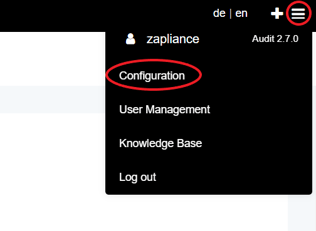
Next open the dropdown button to select the project with the issues. Then start the calculation and it should take about 1-2 minutes to finish.
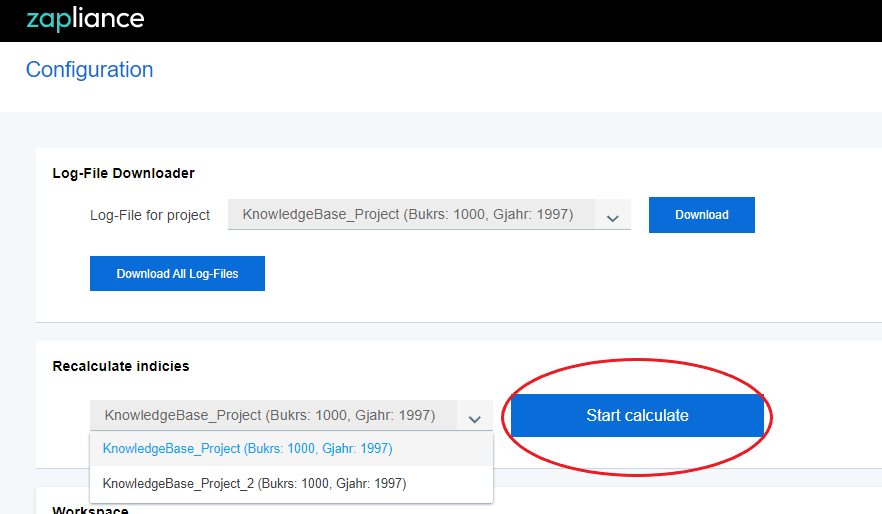
This feature is available in zapAudit version 2.7 only!
If you haven't updated zapAudit yet, click here for more information.
